TotalRewards Builder offers optional modules that can be enabled to enhance the employee statement experience. Add-on modules require an additional fee. Contact your Customer Success Manager for pricing details.
401(k) Calculator:
An online retirement calculator or a tool that lets employees model different contribution amounts and experiment with various rates of return. It shows potential retirement account balances at retirement age, helping to encourage awareness and increase participation in your organization’s retirement plans.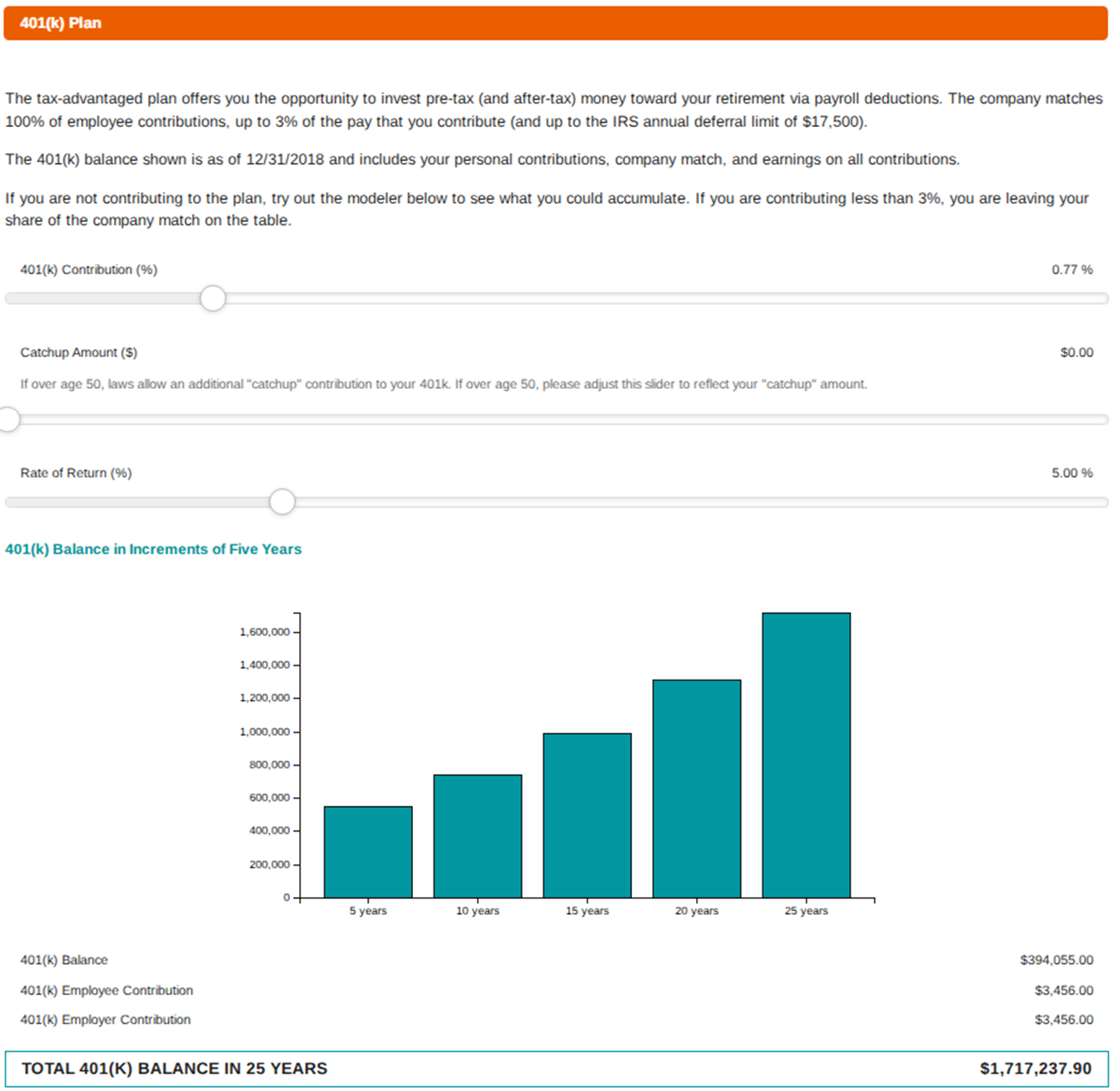
Custom Field:
Allows you to insert variable data anywhere in the text of the statement. This module is especially useful for highlighting salary increases or personalizing content pages with employee-specific data.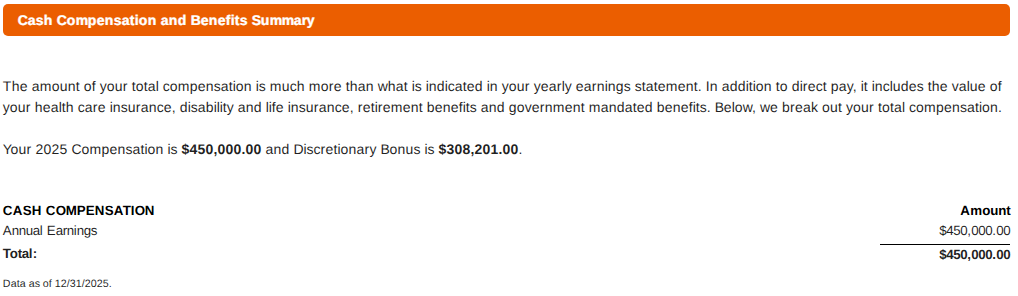
Global View:
Allows multiple sites to be viewed seamlessly from one location. This is recommended for customers who manage multiple administrative sites and need to work across them simultaneously while accessing summary information for all TotalRewards sites in one view.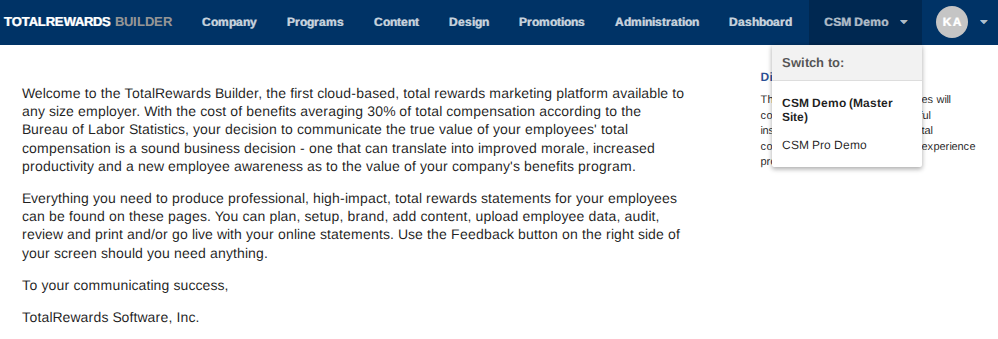
Manager View:
Provides managers with access to view statements for their assigned employees without granting full administrative rights to the entire TotalRewards portal. This ensures managers can support and engage their teams while maintaining data security and role-based access control.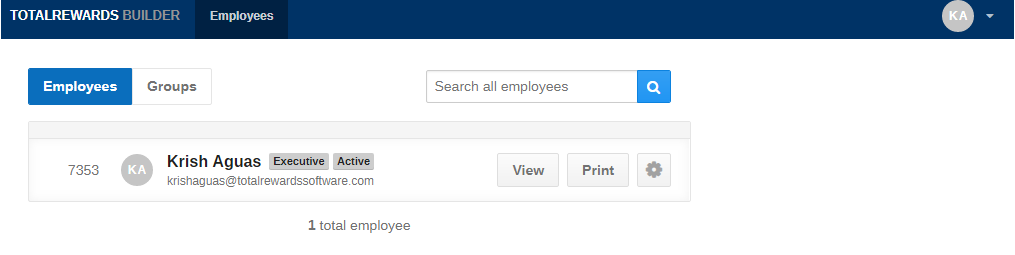
Program Table:
Provides a dedicated page for presenting detailed programs such as stock, equity, pension, profit sharing, or other benefit programs. Information can include Grant and Share details, pension payout plans, or other program specifics. As a conditional page, it only appears on the statements of employees who are enrolled in or eligible for the program.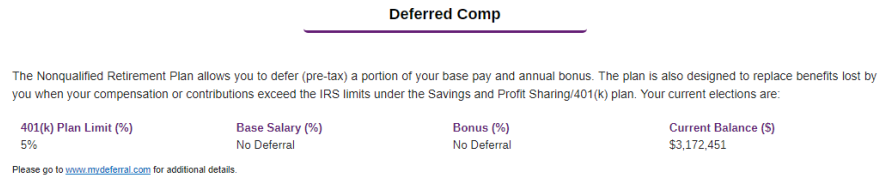
Video:
Allows your organization to upload up to three promotional videos directly to the platform. Common uses include a CEO welcome message, mission statement, or culture videos. These videos help strengthen your employer brand and improve employee engagement.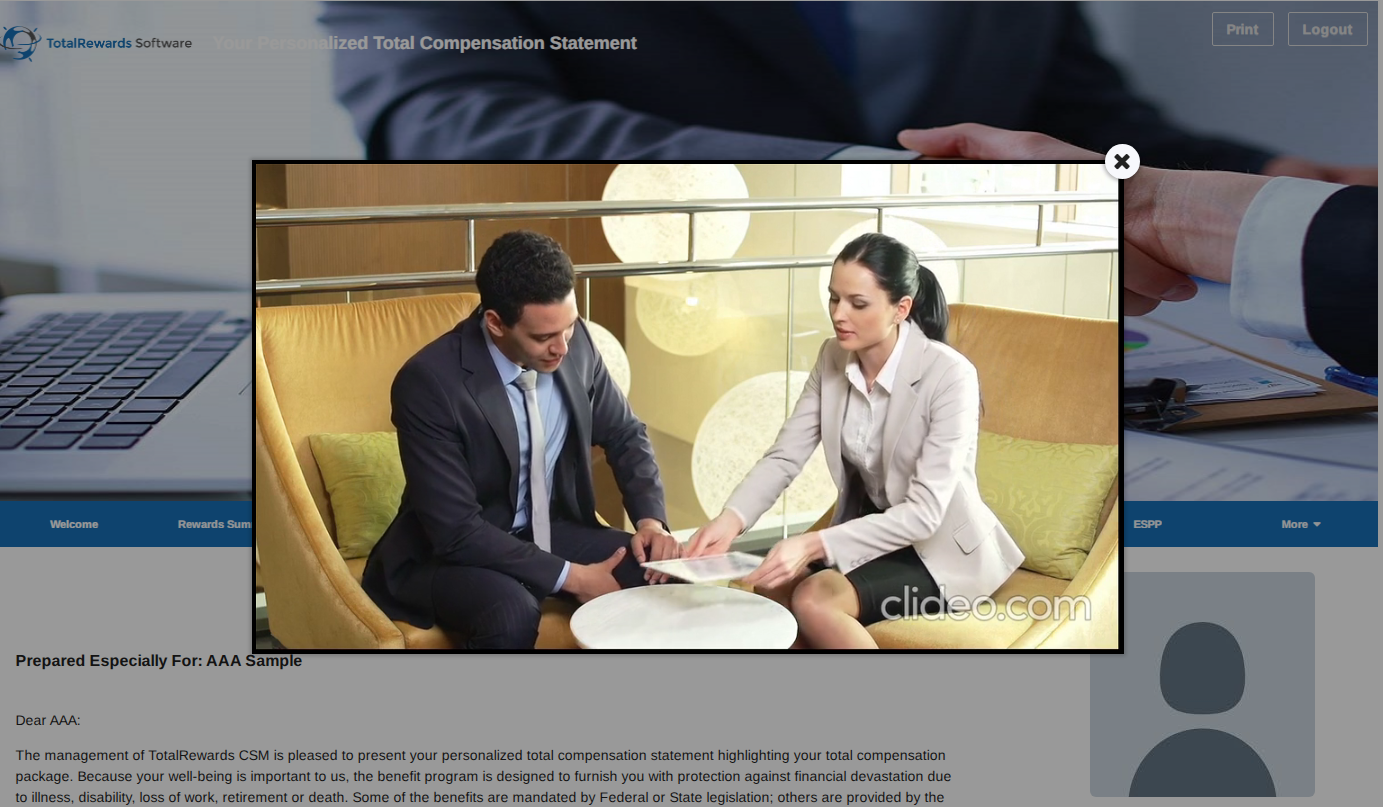
Year Over Year (YOY):
An interactive module that provides employees with an annual comparison of their total compensation and benefits from one period to another. It includes a dedicated page highlighting earnings growth year over year and promotes awareness of how total rewards evolve annually. This add-on combines historical data into an additional graph for easy visualization.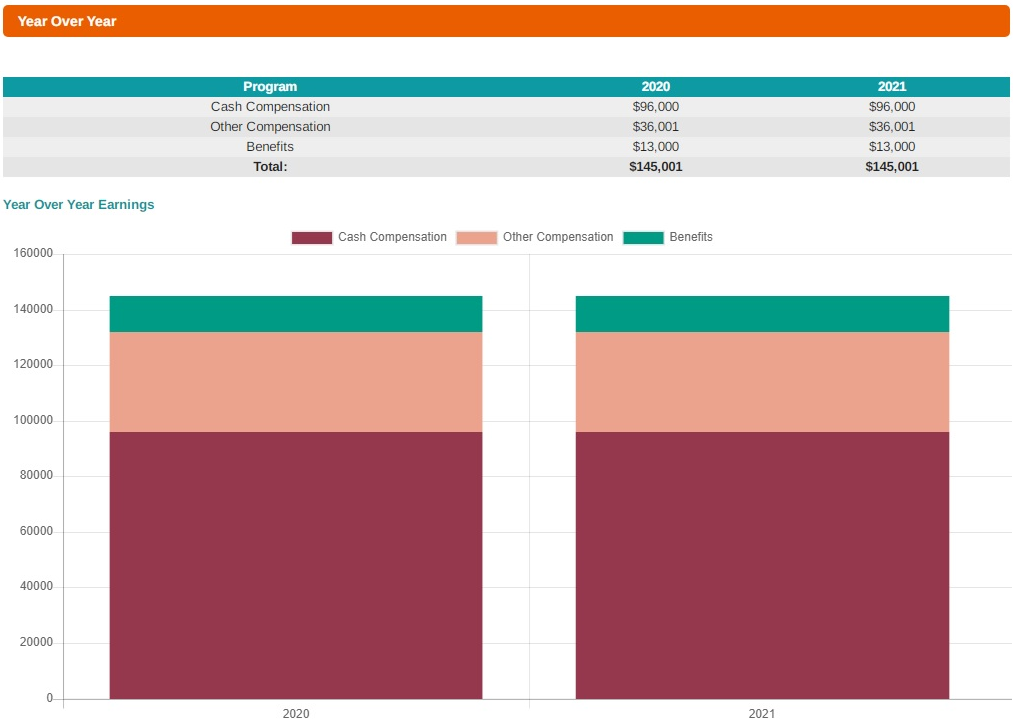
📌 Note: We recommend enabling this feature after at least one year of total rewards statements, so employees can see a clear year-over-year increase within their statements.