Common errors when uploading your data template, their meaning, and how to fix them.
⚠️ Error Code | 🪟 Screenshot | 🏷️ Description | 🧰 Fix |
| Email address must be unique | 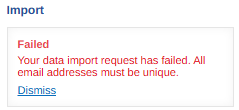 | The same email address is used for more than one employee. | Ensure each employee has a unique email in the template and portal. |
| Employee ID must be unique | 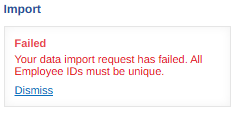 | The same Employee ID appears more than once. | Delete or correct duplicate Employee IDs. |
| Employee ID contains non-numeric values. | Replace letters and symbols with numeric IDs. | ||
| Some rows have blank or invalid Employee IDs. | Use Excel Filter to find blank or invalid Employee IDs and fill missing or update IDs. | ||
| Program Table header is missing | 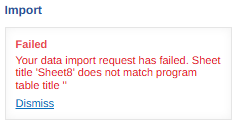 | A required program table header is not in the template. | Update the portal to match the template header exactly. |
| The sheet is empty | 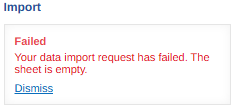 | The template was uploaded without any data. | Re-upload the template with populated information. |
| Program Names cannot be empty for headers | 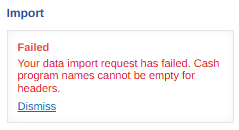 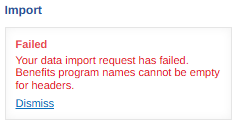   | The program headers in the template do not match the portal. | Ensure the program names, order and spelling for each section match the portal exactly. |
📌 Note: Before uploading, run Excel’s “Check for duplicates” on Employee ID and Email columns, and ensure header row matches exactly the template names in the portal. This single step addresses ~60% of upload errors.