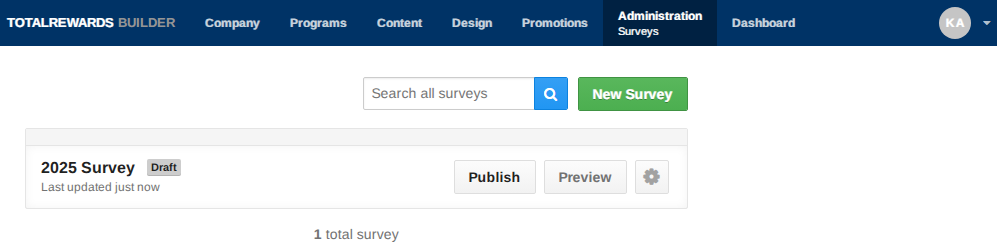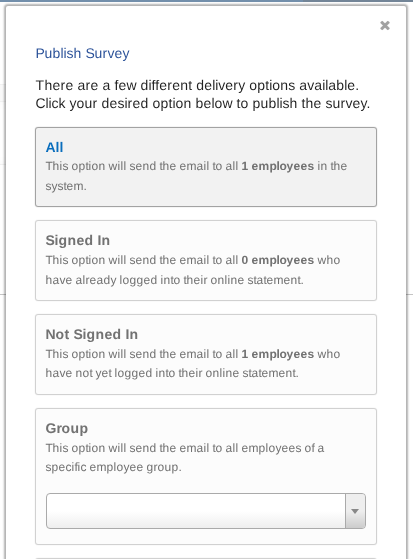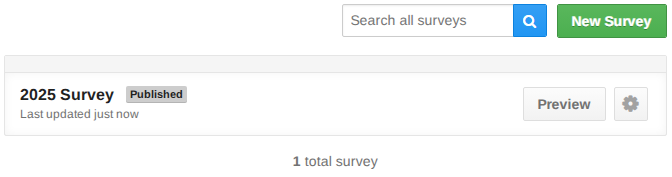📨 Send a Survey:
- Go to Administration.
- Select Survey from the dropdown menu.
- Click Publish to send the survey email.
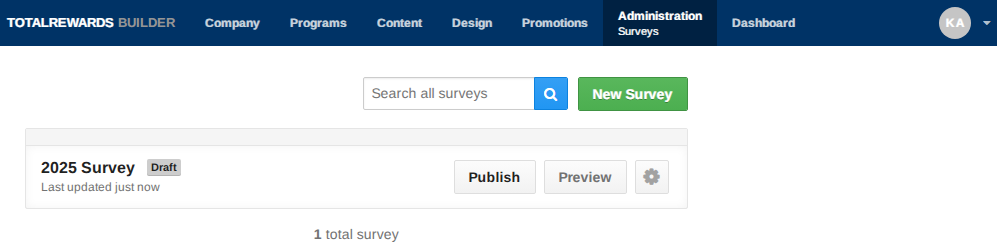
- Follow the Sending Promotions steps 7 to 14.
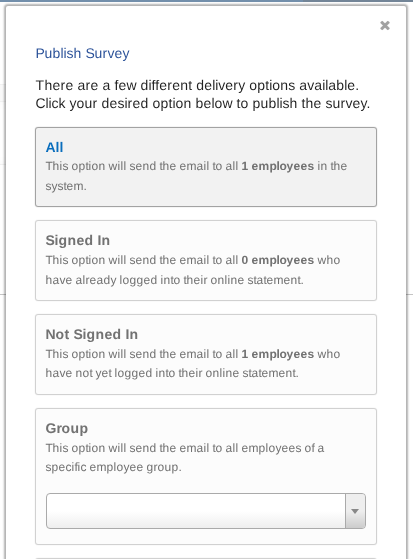
- The survey status will change from Draft to Published, and the Publish button will no longer be available.
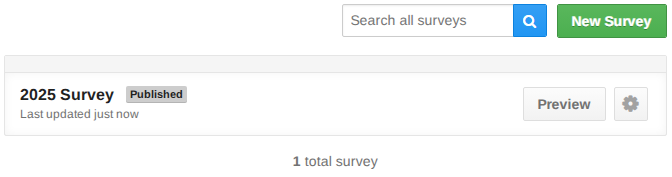
📌 Note: Once published, the survey cannot be edited.
⏩ Quick Steps: Go to Administration → Select Survey → Publish survey → Follow Sending Promotions steps → Confirm status changes to Published