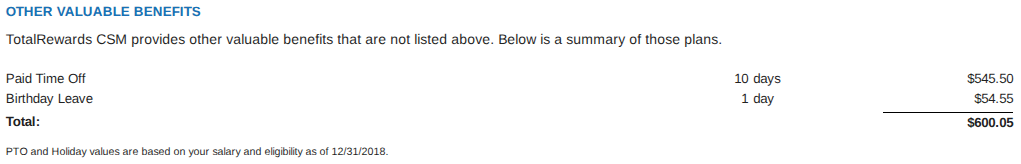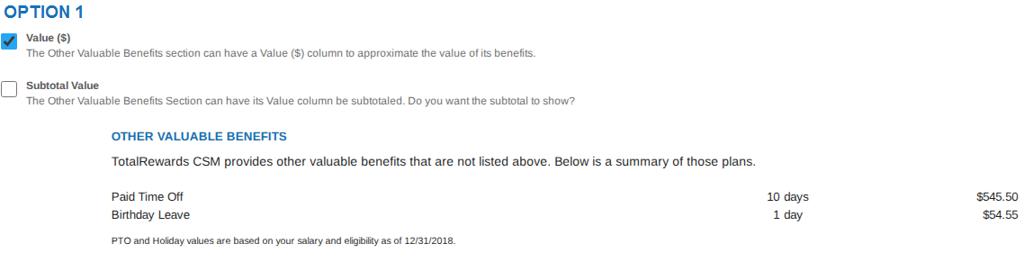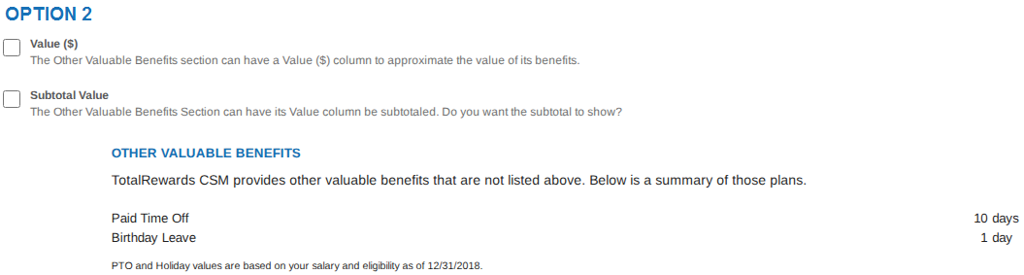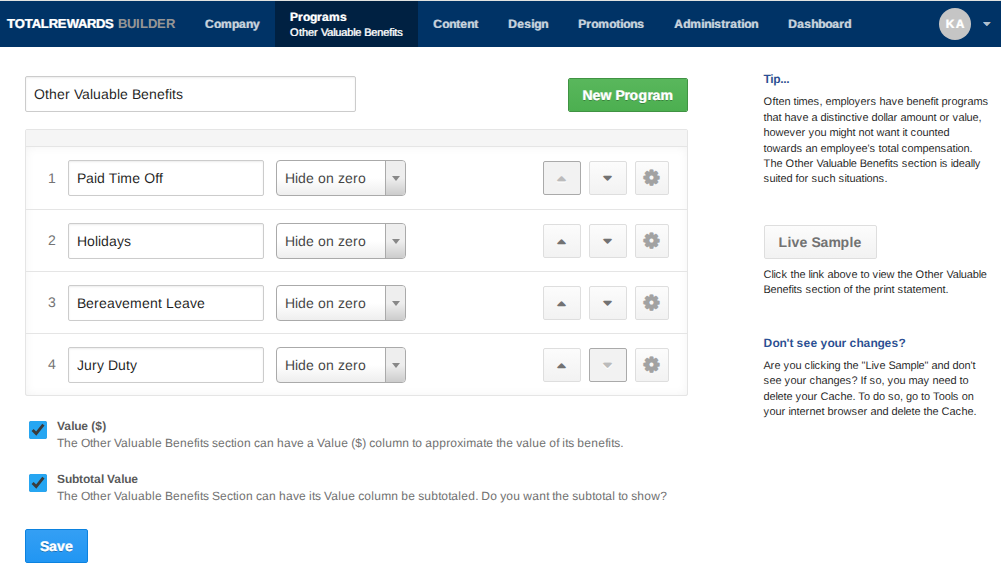Other Valuable Benefits or simply OVB can also be set to Show or Hide on Zero.
🌟 Add or Modify Other Valuable Benefits programs:
- Go to Programs.
- Choose Other Valuable Benefits.
- Select New Program, then edit the Unnamed field.
- Edit an existing program by clicking its field.
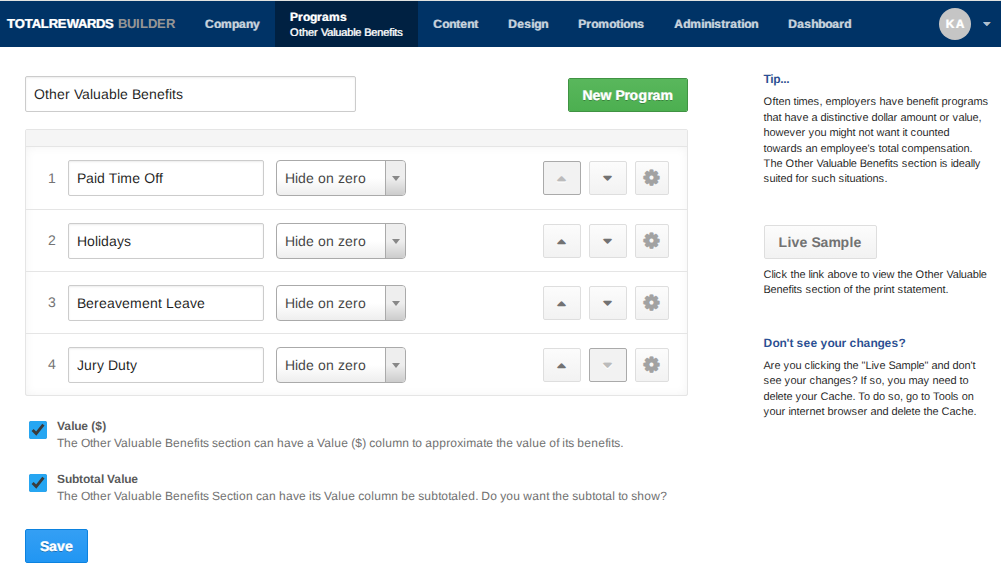
- Repeat the same process to add more programs.
- Click the Up and Down arrows to reorder.
- Click the Gear icon on the program, select Remove to delete, and confirm with the Delete button in the popup.
- Click the Save button.
📌 Note: To show programs even if the contribution is "0", select Show on Zero from the dropdown menu.
⏩ Quick Steps: Programs → Other Valuable Benefits → New Program/Edit → Reorder → Gear Icon (Remove if needed) → Save
✅ Recommendation
Keep Value and Subtotal Value checked if you want these to appear on the statement, uncheck to hide them, see below for reference.