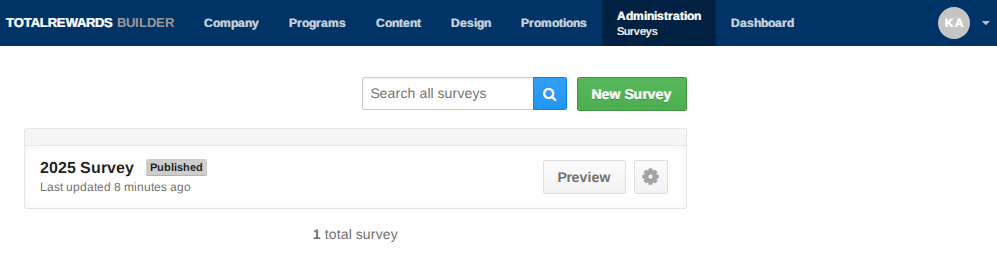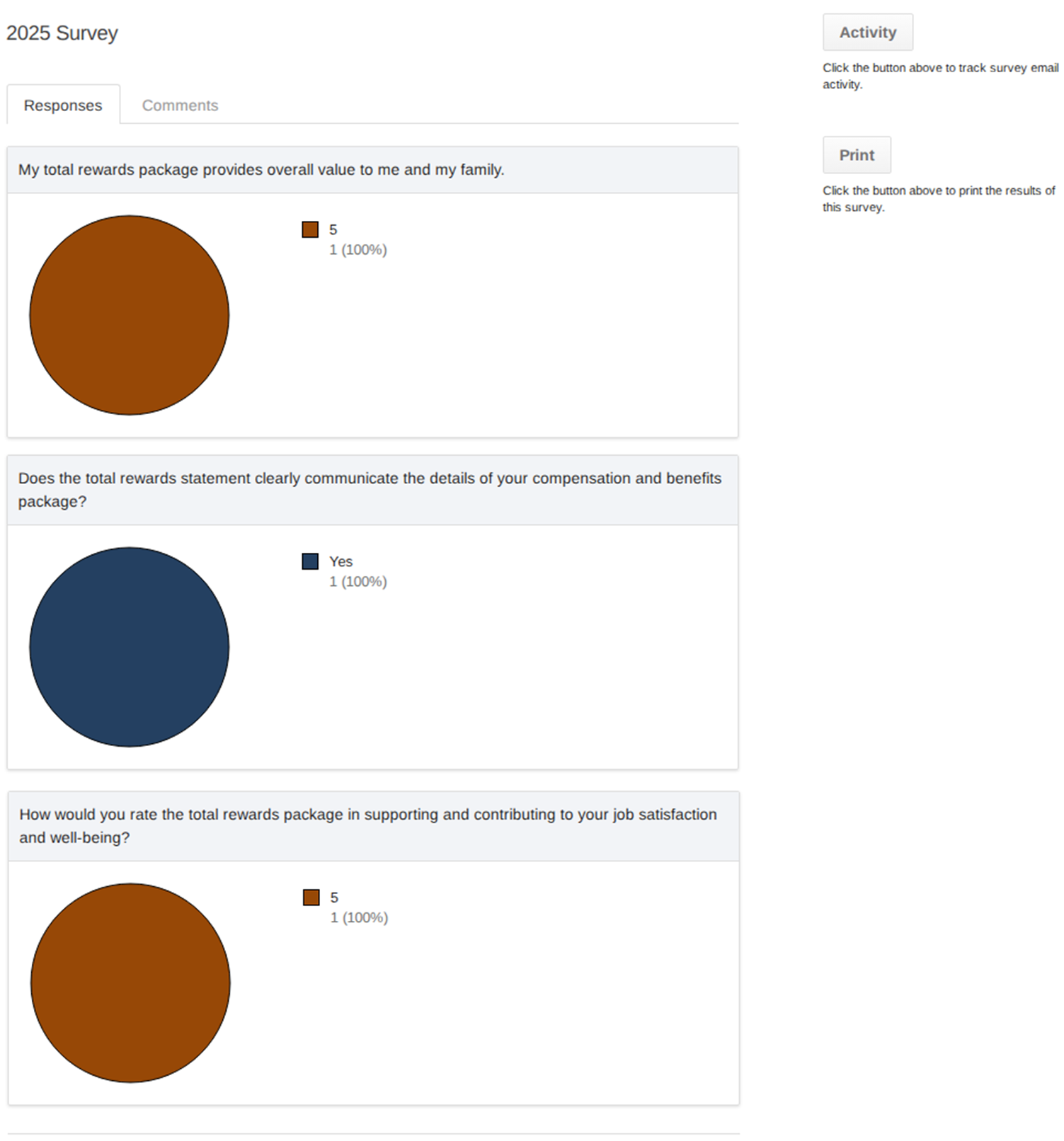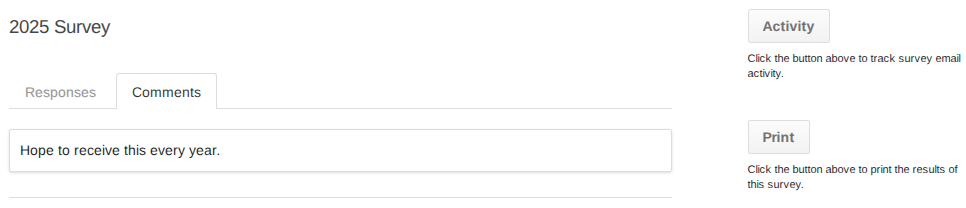🔢 View Survey Result:
- Go to Administration.
- Select Survey from the dropdown menu.
- Click the Survey Title to view results.
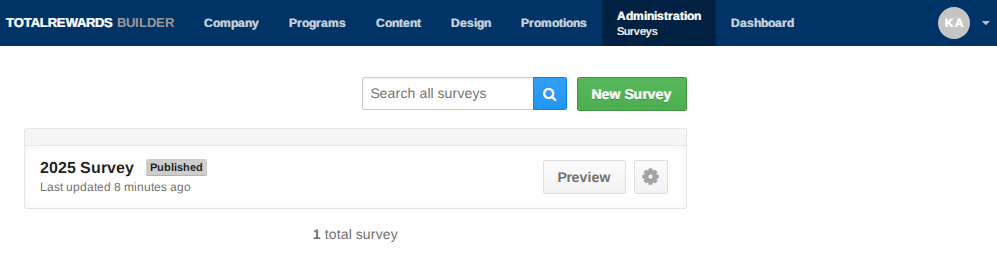
- The Responses tab shows the result of the survey questions.
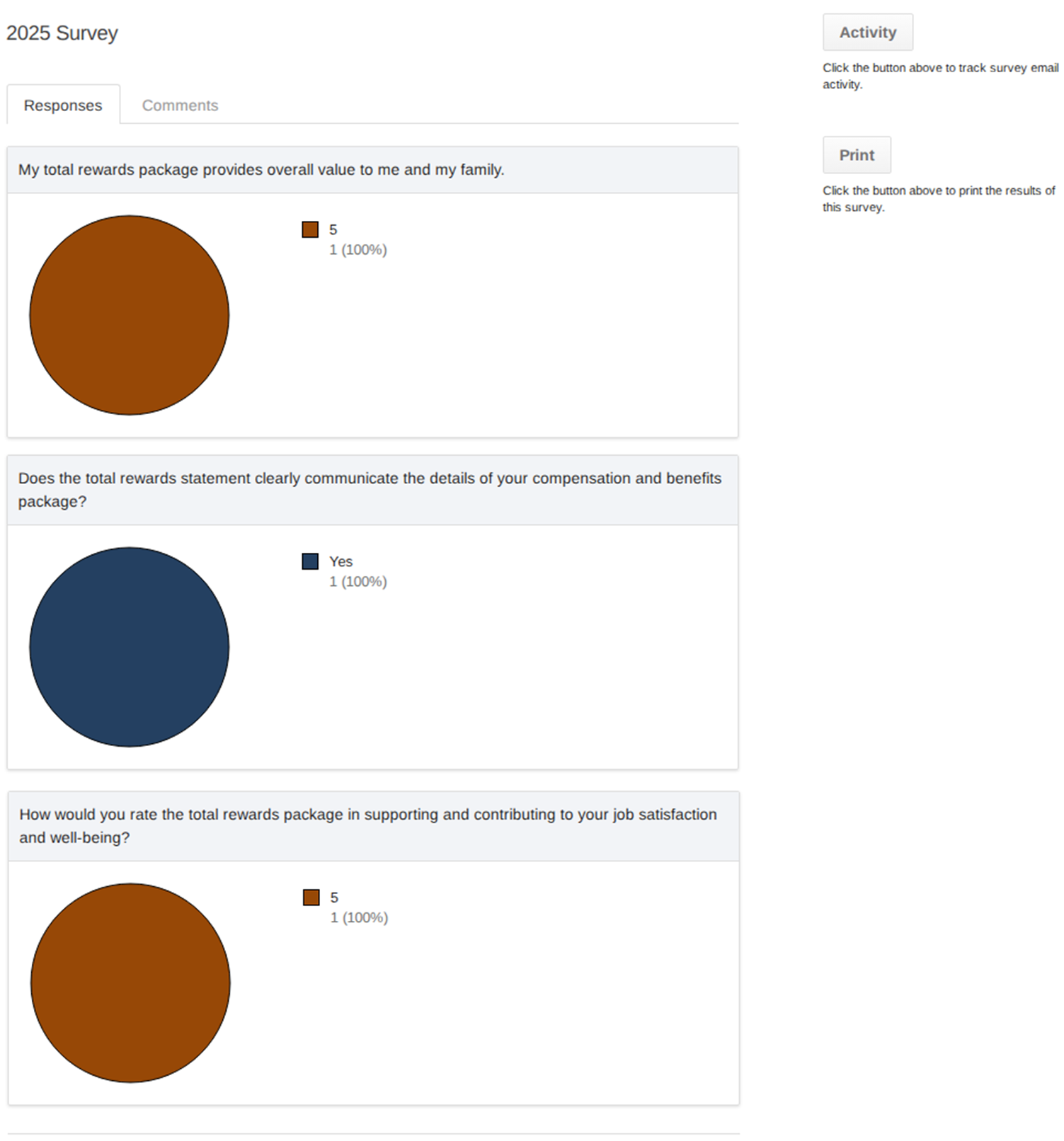
- Click Activity to see the survey status for each employee.

- Click Print to download the survey result.

- The Comments tab displays feedback (if any).
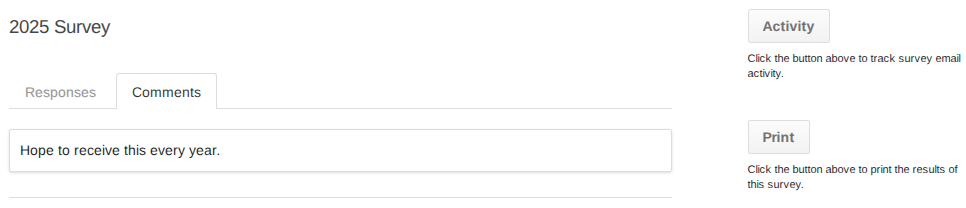
📌 Note: Use this section to track survey participation, and view employee feedback.
⏩ Quick Steps: Go to Administration → Select Survey → Open Survey Title → View Responses, Comments & Activity → Print results if needed