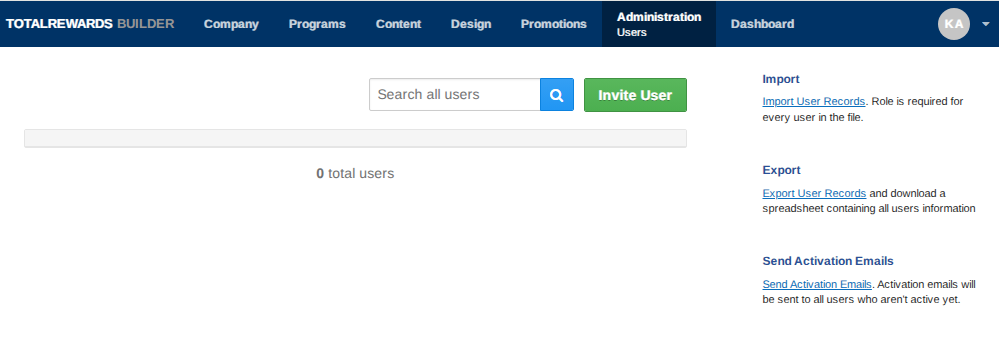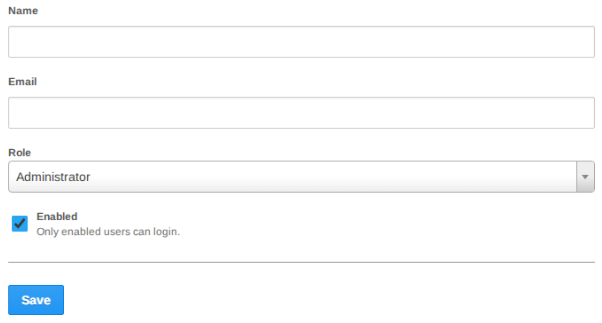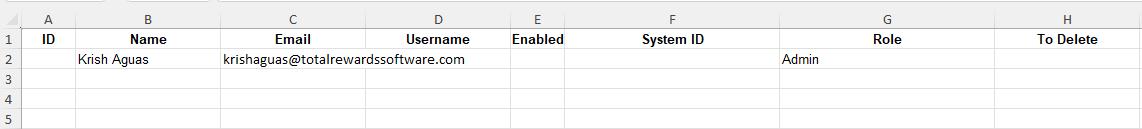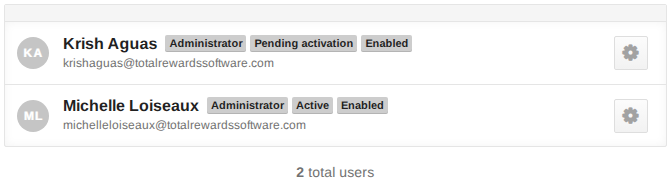Admin Users have full access to the portal. They can view and edit all employee information, including Cash Compensation and Benefits, and can also invite others to become Admin Users.
You can add Admin Users either one at a time or in bulk.
👤Add a Single Admin User:
- Go to Administration.
- Select Users from the dropdown.
- Click the Invite User button.
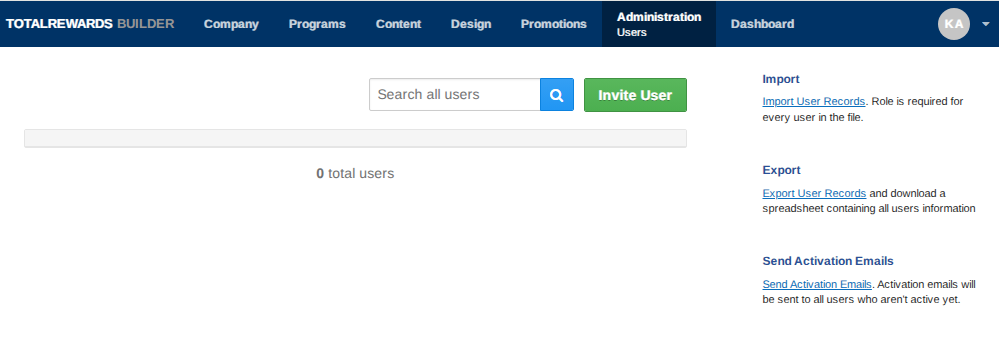
- Enter the Name and Email Address.
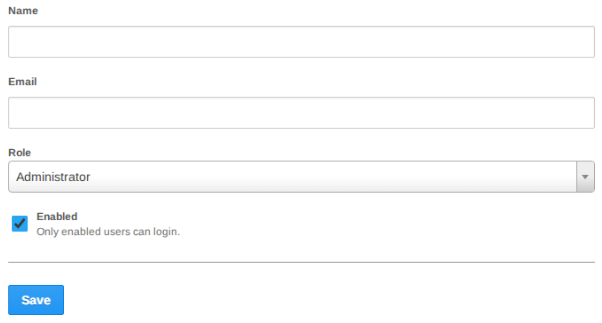
- Click Save.
- An email invitation will be sent from noreply@totalrewards.io. To activate their access, the invited user must click the Sign In button in the email.

📌 Note: The email invitation will automatically be sent once you hit Save.
⏩ Quick Steps: Administration → Users → Invite User → Enter Name & Email → Save → User activates via email link
👥Upload Multiple Admin Users:
- Go to Administration.
- Select Users from the dropdown.
- Click the Export User Records button.
- Save and update the User template.
- Click the Import User Records button.
- Leave the following columns blank:
- ID
- Username
- System ID
- To Delete
- Update the following fields:
- Name: First and Last Name
- Email: Email Address
- Enabled: Yes (or leave blank; default is Yes)
- Role: Admin
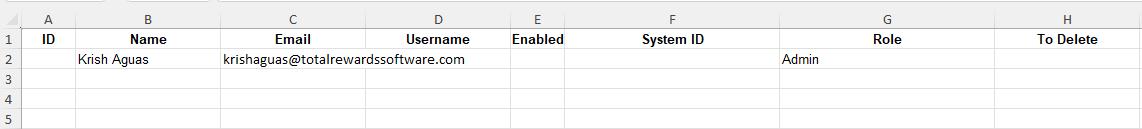
- Click Send Activation Emails button for the email invitation.
📌 Note: You can export a template to add or update users, but do not change system-generated IDs.
⏩ Quick Steps: Administration → Users → Export User Records → Update Template → Import User Records → Send Activation Emails → Users activate via email link
Activation Status
- If the user has not activated their access, their status will appear as Pending activation.
- Once activated, their status will update to Active.
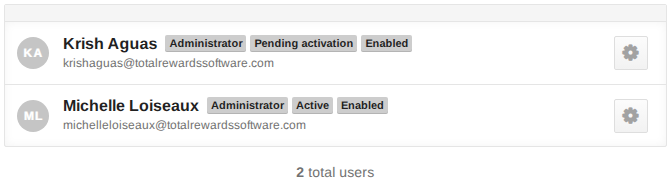
📌 Note: Admin Users have full access to all employee data and can make changes throughout the portal.