
Promotions are emails sent to employees through the portal to increase awareness and engagement with their Total Rewards statements. For best results, send promotions on Tuesday, Wednesday, or Thursday.
Types of Promotions:
Pre-Launch:
Sent 2–5 days before launch to create awareness and set expectations that the online statement will be available soon.
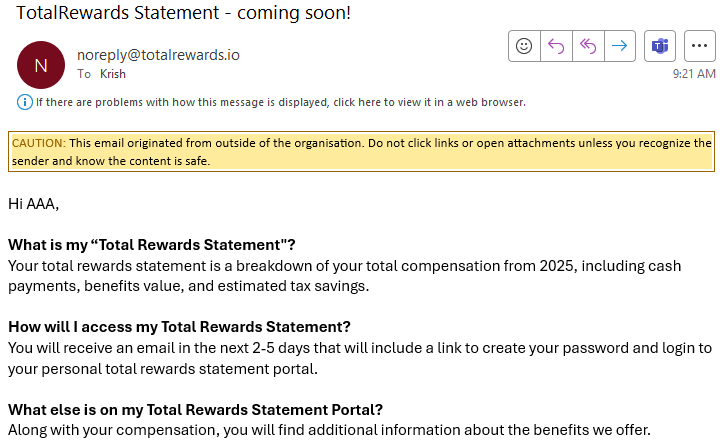
Go Live:
Sent on launch day with a direct link for employees to access their own account, set a password, and view their statement.
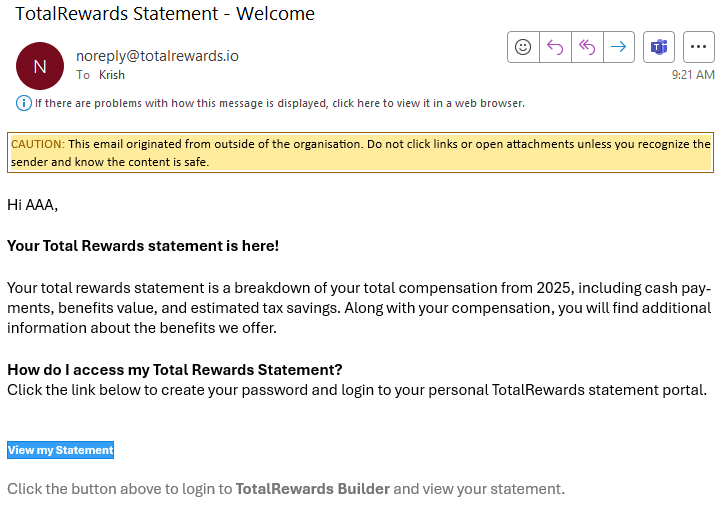
Reminder:
Sent one week (or a few days) after launch to employees who have not yet viewed their statement.
You can send three or more reminder emails at one-week intervals on alternating days.
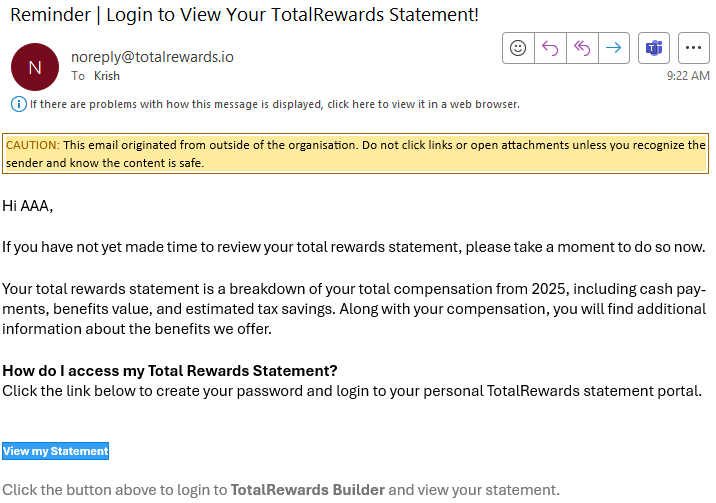
📌 Note: Sending promotions on optimal days and spacing reminders appropriately helps maximize employee engagement.