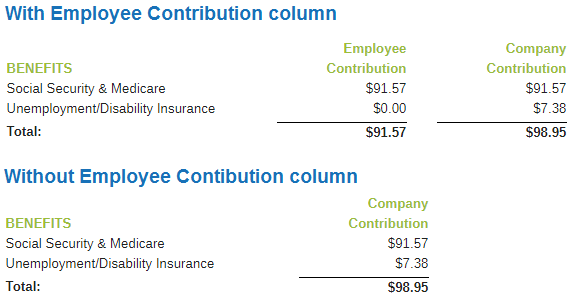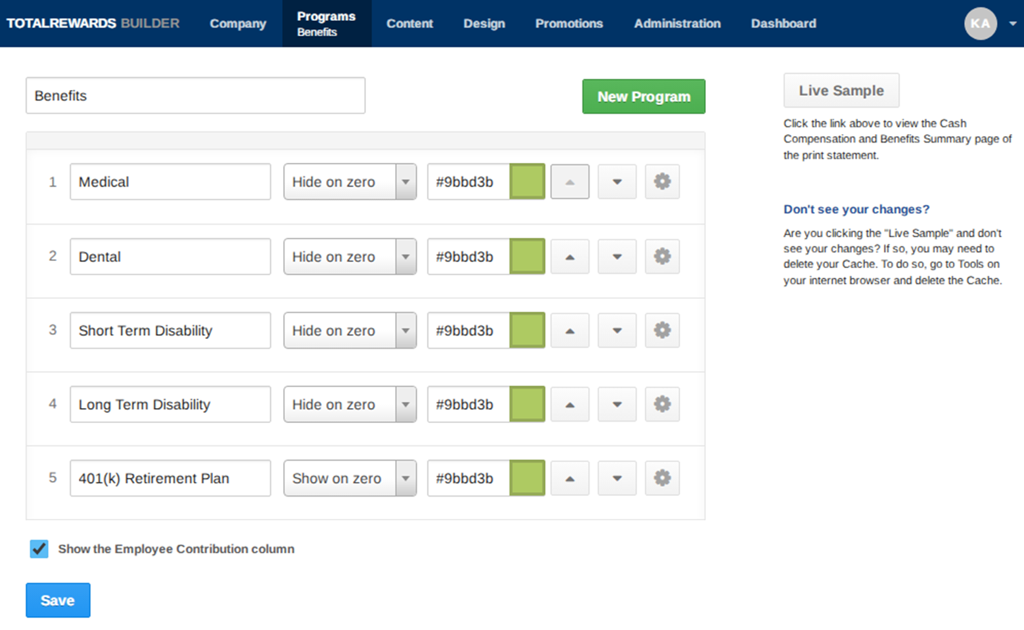Benefit programs by default are set to Hide on Zero, but you can choose Show on Zero from the dropdown menu to display benefits even without Employee or Employer contributions. Each benefit program can include Plan and Coverage (optional), Employee Contribution, and Employer Contribution.
💎 Add or Modify Benefits programs:
- Go to Programs.
- Choose Benefits.
- Select New Program, then edit the Unnamed field.
- Edit an existing program by clicking its field.
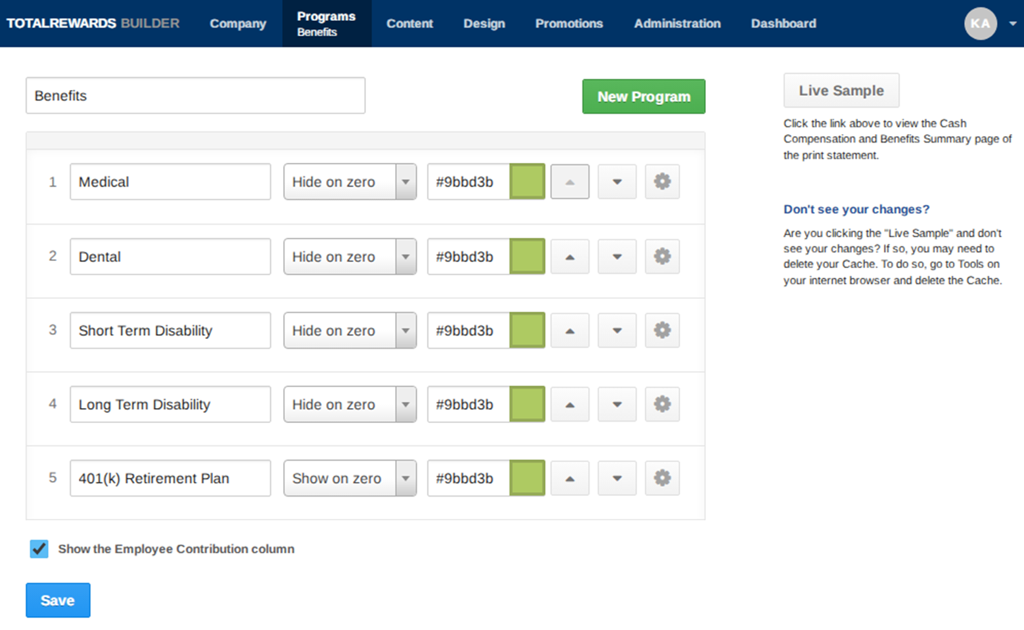
- Repeat the same process to add more programs.
- Click the Up and Down arrows to reorder.
- Click the Gear icon on the program, select Remove to delete, and confirm with the Delete button in the popup.
- Click the Save button.
📌 Note: To show programs even if the contribution is "0", select Show on Zero from the dropdown menu.
⏩ Quick Steps: Programs → Benefits → New Program/Edit → Reorder (if needed) → Gear Icon (Remove if needed) → Save
✅ Recommendation
Keep the Show the Employee Contribution column checkbox checked to display the Employee Contribution on the statement and uncheck it, if you prefer to hide the said column.