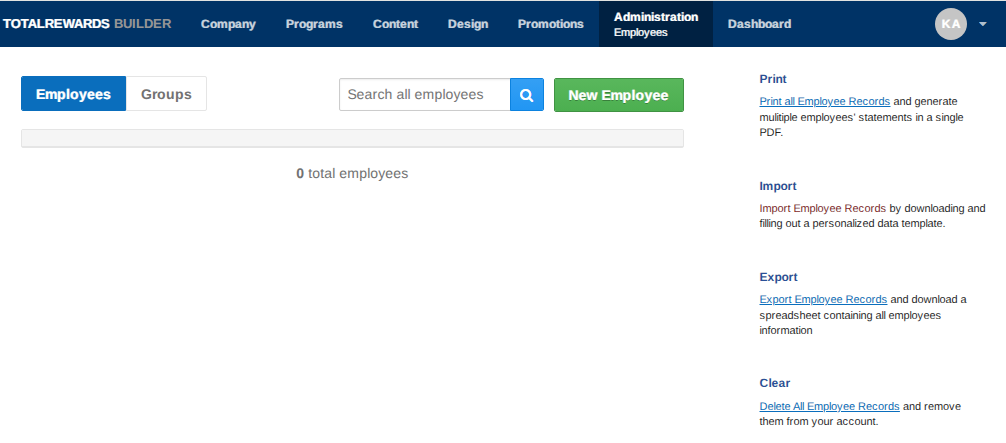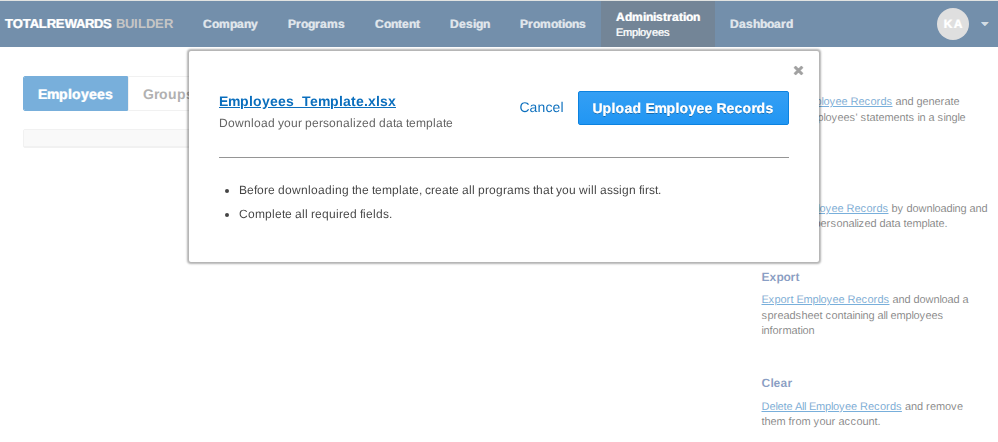This step focuses on preparing and managing the information that powers your Total Rewards statements. Organizing, validating, and updating data here ensures a strong foundation for accuracy and consistency throughout the process.
To make this easier, a downloadable data template is available. This Excel file is automatically generated based on the programs entered in your portal and includes:
- Cash Compensation
- Benefits
- Estimated Tax Savings
- Other Valuable Benefits
📂 Download the Data Template:
- Go to Administration.
- Select Employees from the dropdown.
- Click the Import Employee Records link.
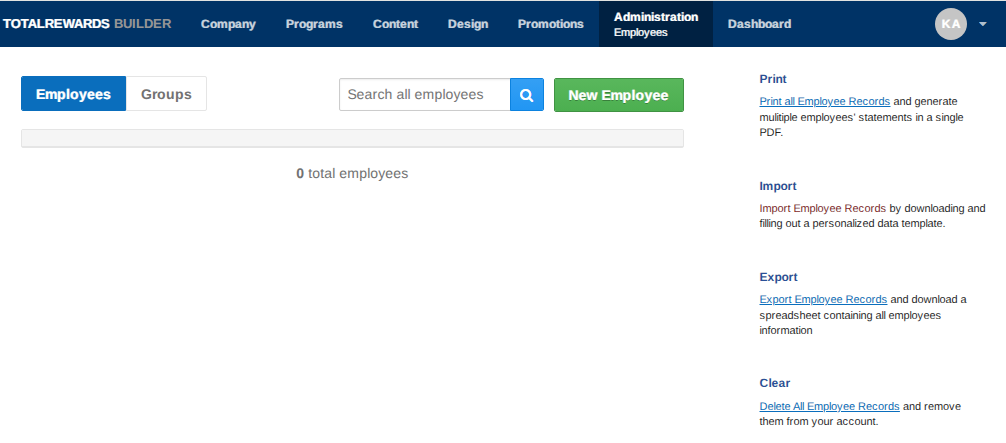
- In the pop-up window, click Employees_Template.xlsx.
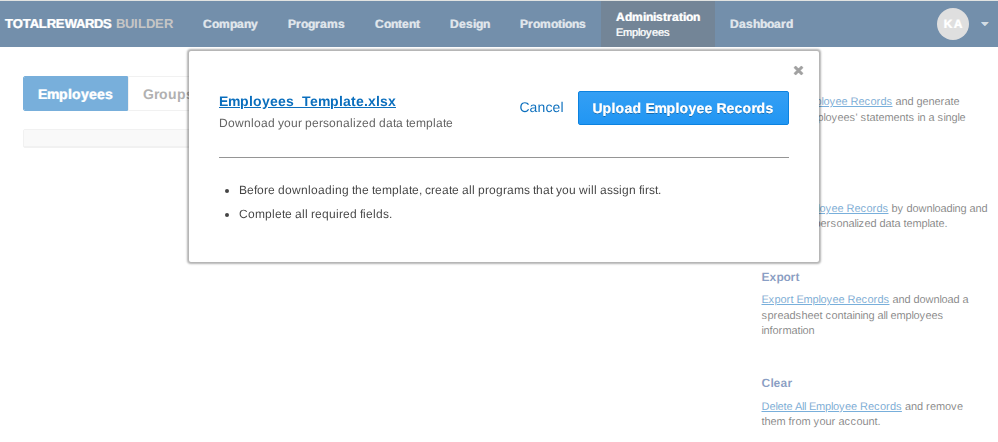
- Save the blank template to your computer.
- Populate the data fields in the template with your employee information.
📌 Note: Finalize all Cash Compensation and Benefits programs before downloading the template to ensure the portal matches the template’s column headers. Avoid renaming columns, altering the file structure, or deleting columns. If a column is not in use, leave it blank to avoid upload errors.
⏩ Quick Steps: Administration → Employees → Import Employee Records → Employees_Template.xlsx → Save → Populate Data