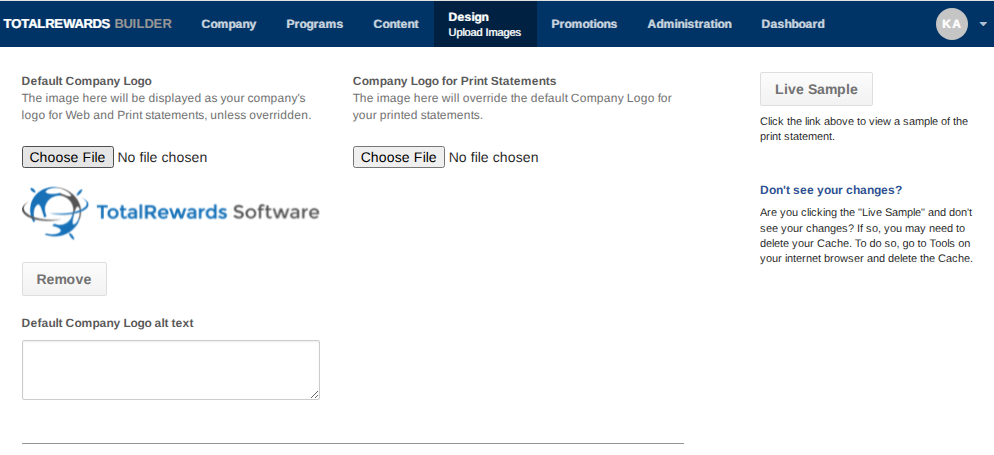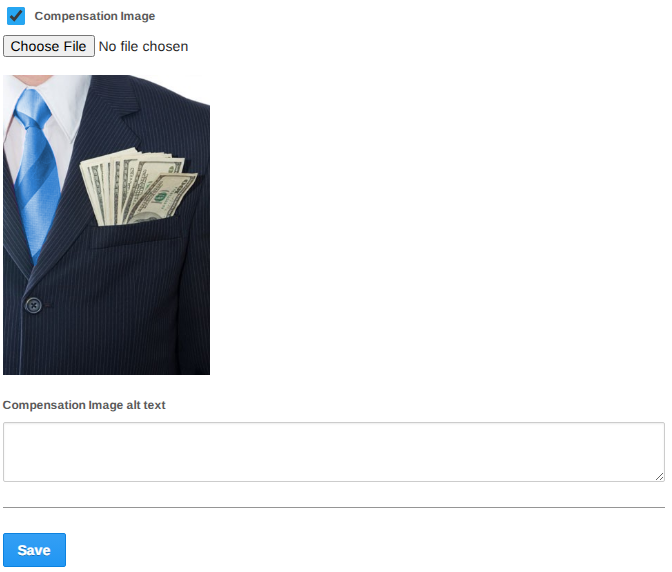Upload your organization's logo and Compensation page image.
🏢 Upload Images:
- Go to Design.
- Select Upload Images from the dropdown.
- Click Choose File to upload a new logo or replace current logo.
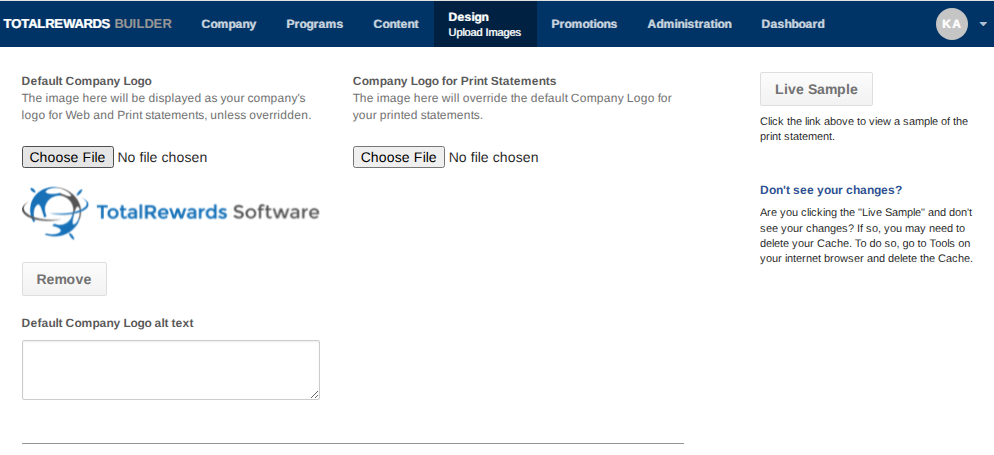
- Compensation Image: Enable or disable image by checking the box.
- The image here appears on the right-hand side of the Compensation page.
- Click Choose File to upload the desired image from your desktop or replace the existing image.
- Click Save.
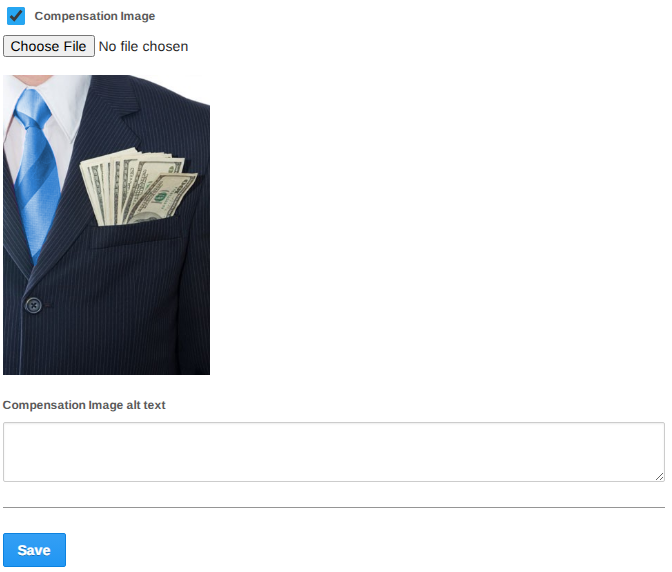
📌 Note: For best results, use high-resolution images sized 480px by 320px. Supported file formats: PNG, JPG/JPEG, GIF. A transparent image is recommended for logos to avoid unwanted background colors.
⏩ Quick Steps: Design → Upload Images → Upload Logo → Compensation Image → Save