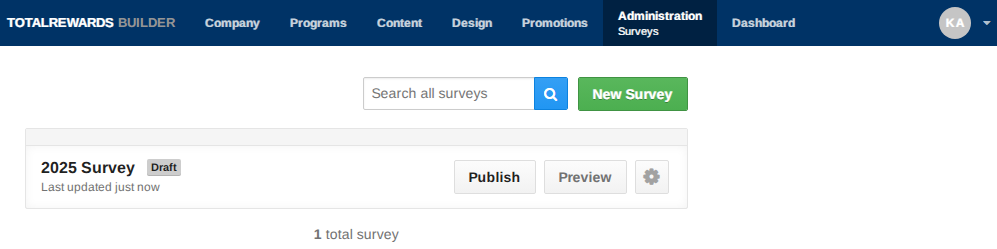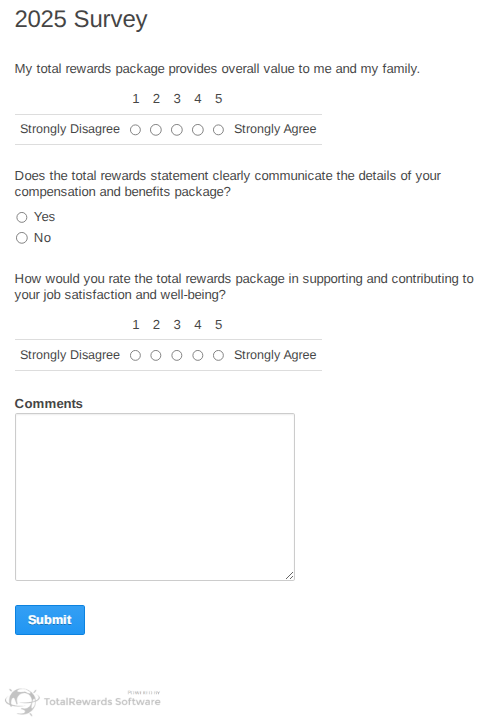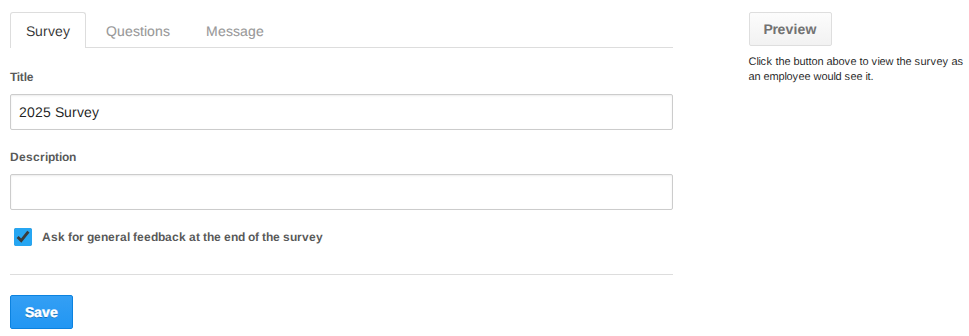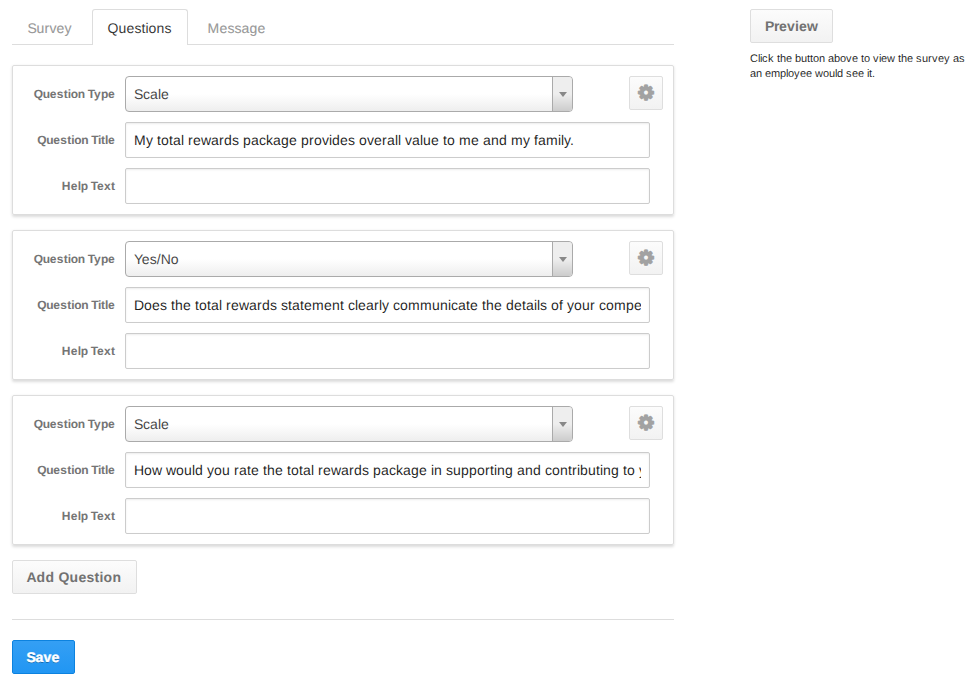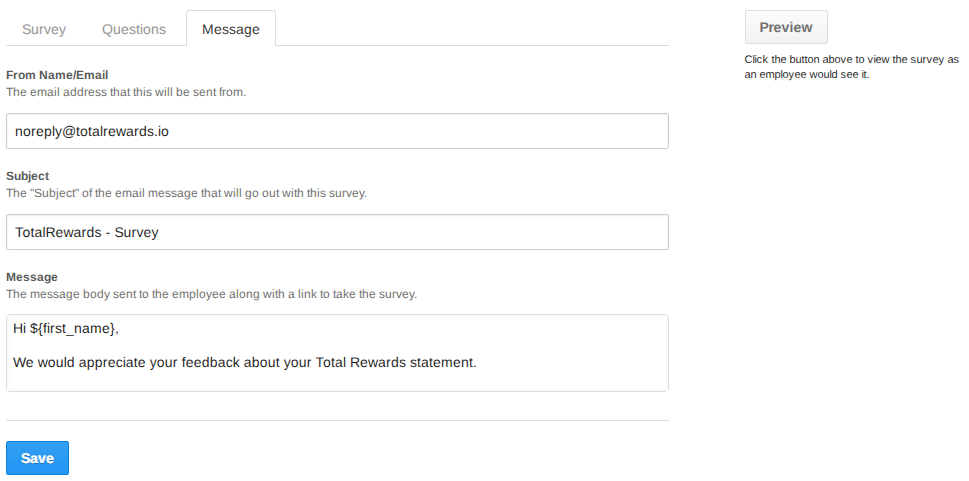The Survey is optional but highly recommended. This feature allows you to gather feedback from employees who have viewed their statements. Typically, the survey is sent one week after the last reminder email. Recommended survey questions are pre-loaded in the portal and focus on employee experience with the statement they received.
🗒️Create or Edit a Survey:
- Go to Administration.
- Select Survey from the dropdown menu.
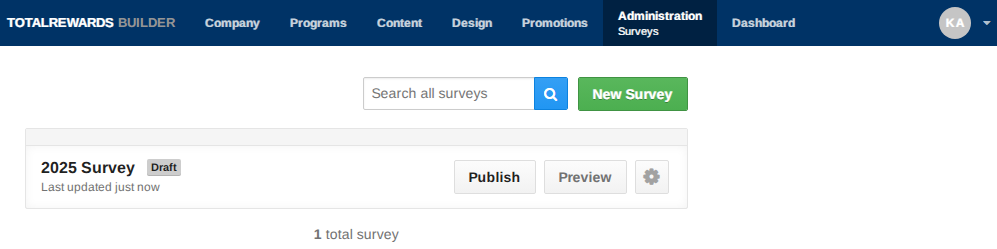
- Click Preview to view the survey before creating a new one or updating the existing.
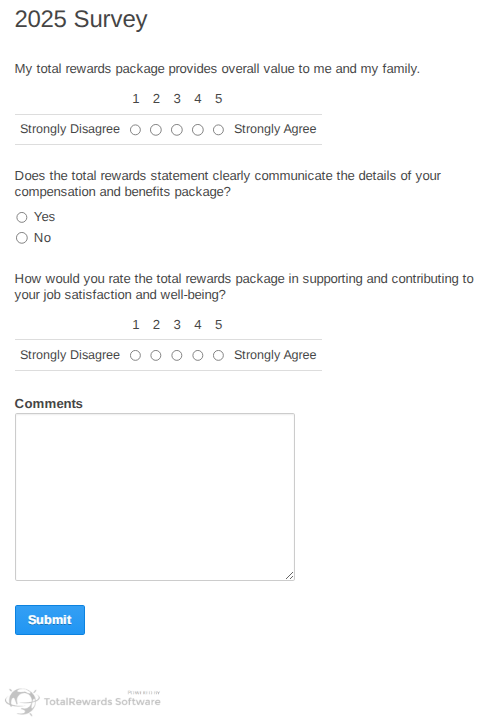
- Create a new template, click New Survey or edit existing, click the Survey Title.
- On the Survey tab, edit Title of the survey.
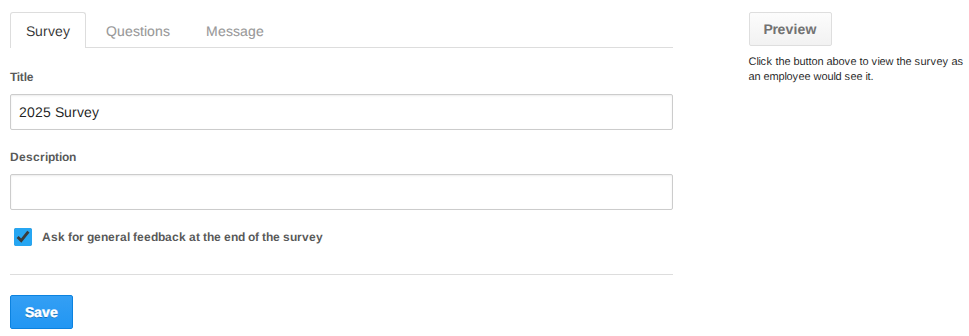
- Toggle to the Questions tab to change:
- Question Type (Yes/No or Scale)
- Question Title, and
- To add a question, click Add Question.
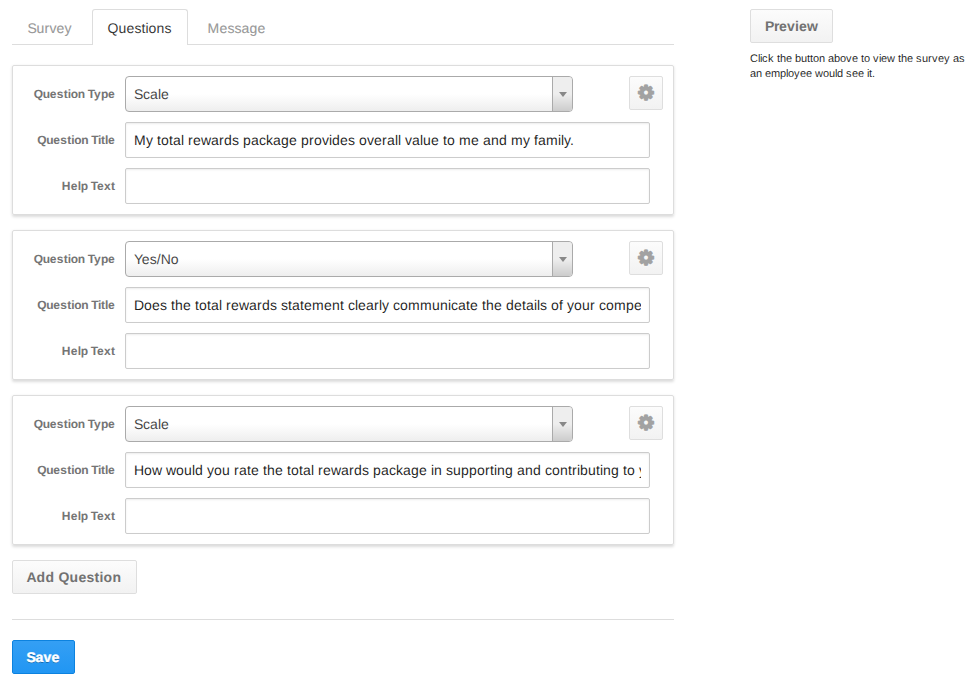
- Toggle to the Message tab to change From Name/Email, Subject, and Message.
- Click Save.
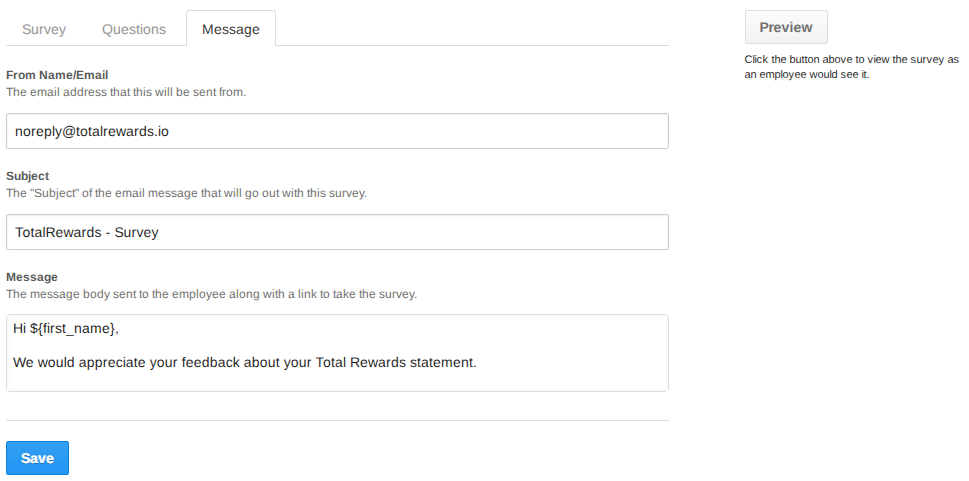
📌 Note: Use surveys to gather actionable feedback and improve the statement experience for employees.
⏩ Quick Steps: Go to Administration → Select Survey → Preview existing → Create or Edit → Update Title, Questions & Message → Save