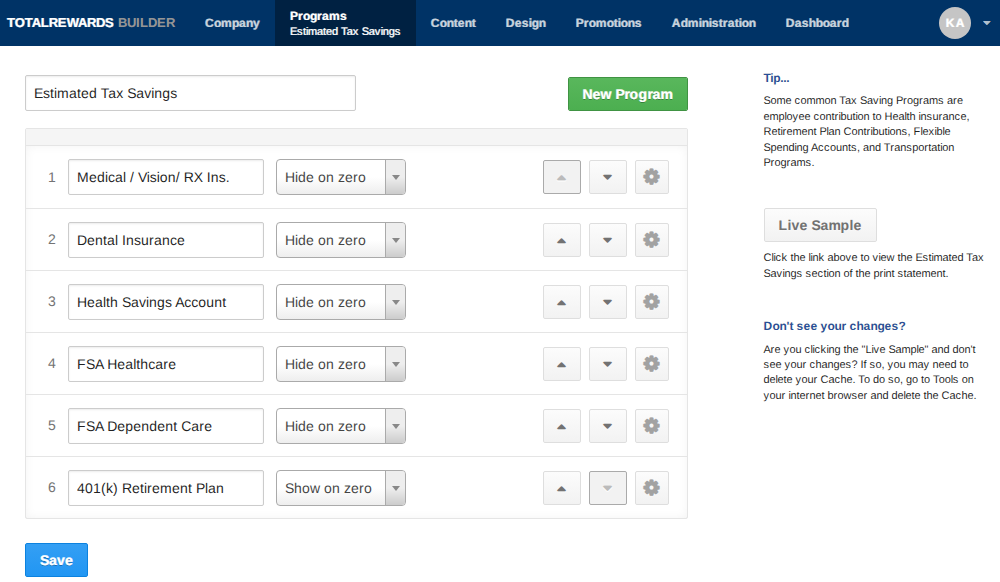Estimated Tax Savings are set to Hide on Zero by default. If an employee does not participate in a pre-tax benefit, it will not appear on their statement. To display it for all employees even those with zero value, select Show on Zero from the dropdown menu.
🧾 Add or Modify Estimated Tax Savings programs:
- Go to Programs.
- Choose Estimated Tax Savings.
- Select New Program, then edit the Unnamed field.
- Edit an existing program by clicking its field.
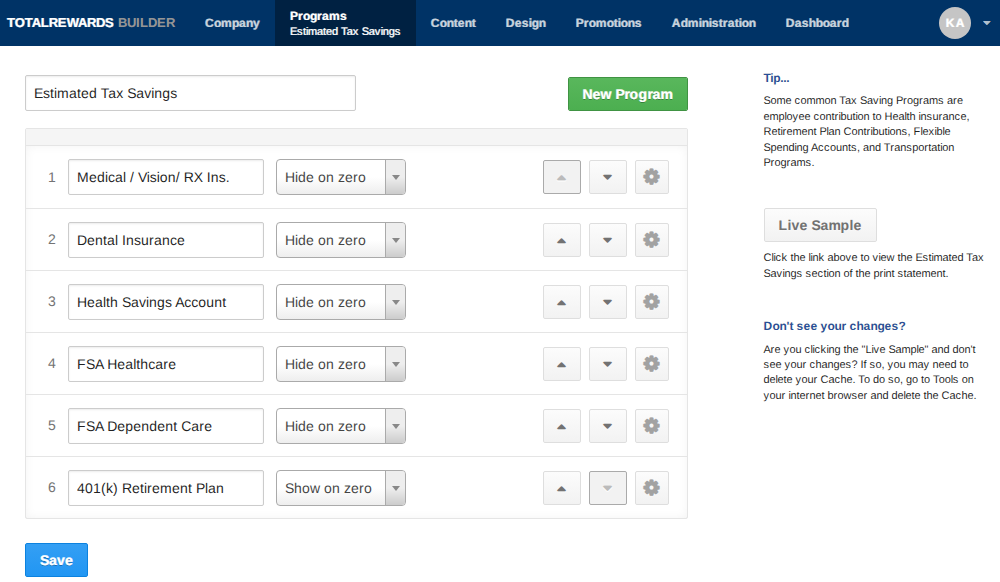
- Repeat the same process to add more programs.
- Click the Up and Down arrows to reorder.
- Click the Gear icon on the program, select Remove to delete, and confirm with the Delete button in the popup.
- Click the Save button.
📌 Note: To show programs even if the contribution is "0", select Show on Zero from the dropdown menu.
⏩ Quick Steps: Programs → Estimated Tax Savings → New Program/Edit → Reorder → Gear Icon (Remove if needed) → Save