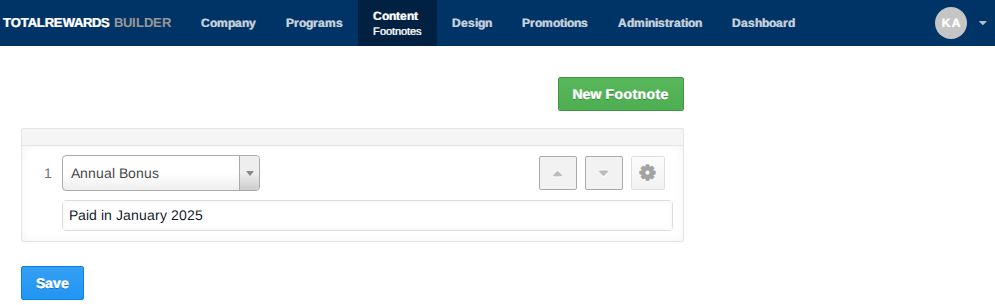Footnotes are conditional text that appear on the Cash Compensation page visible only to employees who have the associated compensation or benefit.
📖Adding Footnotes:
- Go to Content.
- Select Footnotes from the dropdown.
- Click New Footnote.
- Select the relevant program from the dropdown.
- Enter your footnote text.
- Click Save.
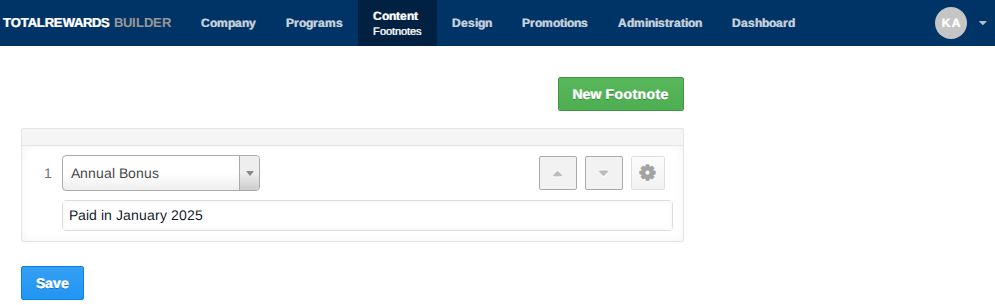
📌 Note: It’s best to finalize all programs before creating footnotes. Footnotes will only appear if the employee has the applicable compensation or benefit.
⏩ Quick Steps: Content → Footnotes → New Footnote → Select Program → Enter Text → Save