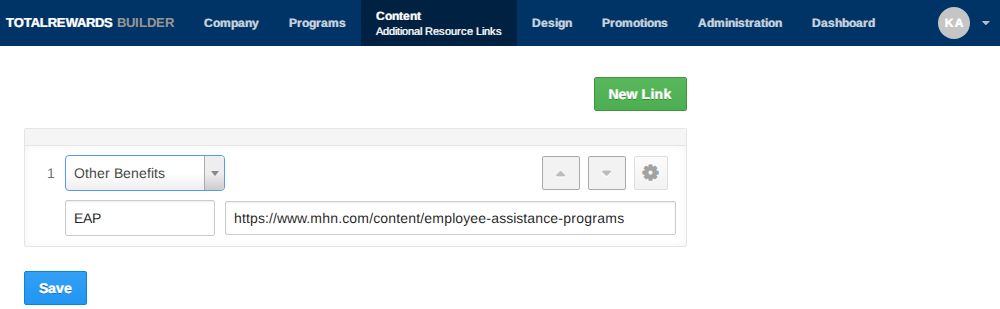The Additional Resource Links provide employees with quick access to more information about your company’s benefit programs. They appear on the right side of the online statement and can be added to the Welcome Letter or within any content section.
🔗Add Additional Resource Links:
- Go to Content.
- Select Additional Resource Links from the dropdown.
- Choose the page where you want to add the link.
- Paste or type in the URL.
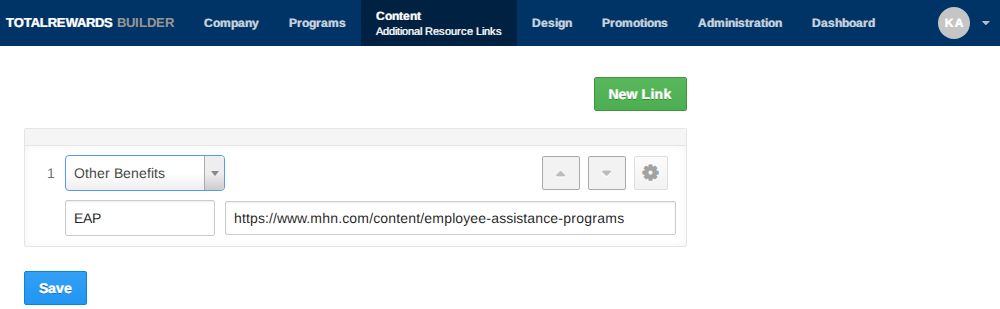
- Click Save.
📌 Note: When employees click on the link, they will be directed to the associated site.
⏩ Quick Steps: Content → Additional Resource Links → Select Page → Add URL → Save