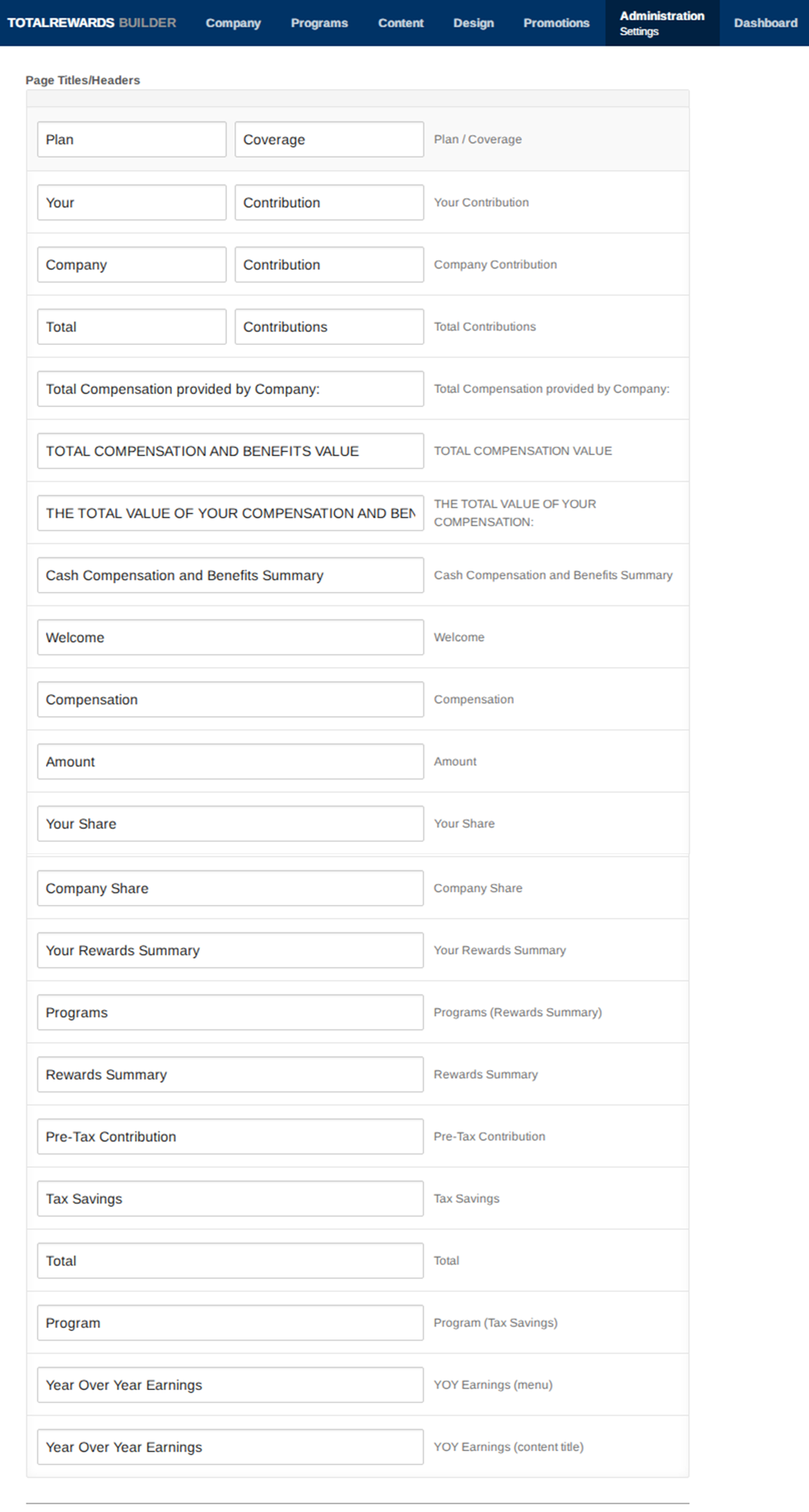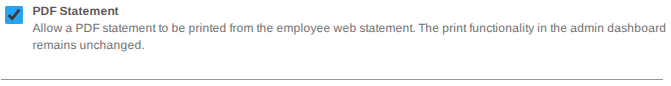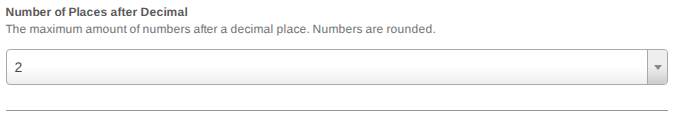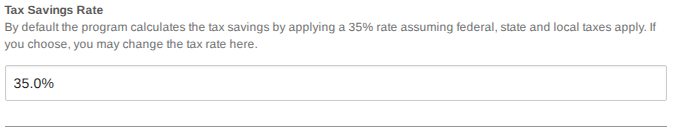In the Settings section, you can update your statement preferences:
- Edit Page Titles or Headers
- Set the Number of Decimal Places
- Adjust the Tax Savings Rate (default is 35%)
🛠️ Update Statement Settings:
- Go to Administration.
- Select Settings from the dropdown.
- Click on the field(s) you want to update.
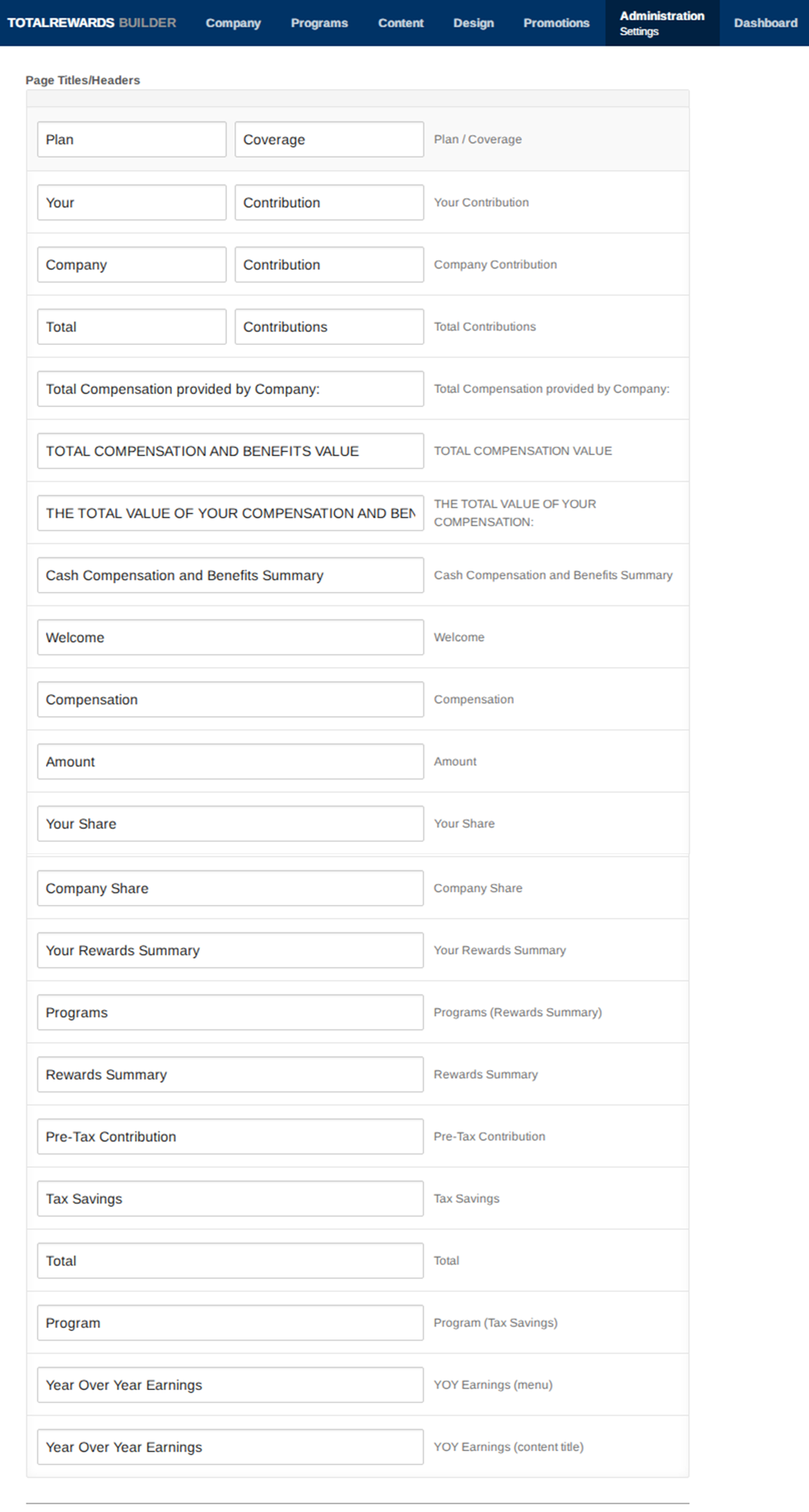
- Enable or disable the downloadable PDF statement option.
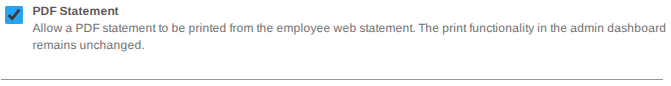
- Set Decimal Places to display in monetary values.
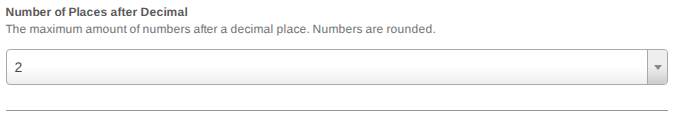
- Change the Estimated Tax Savings Rate (default is 35%).
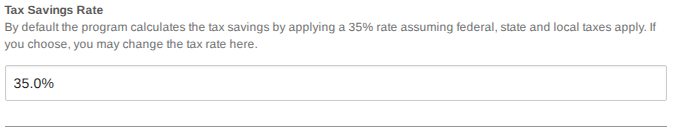
- Click the Save button.
📌 Note: Updating statement settings ensures consistency across all employee statements. Changes apply globally and should be reviewed carefully before saving.
⏩ Quick Steps: Administration → Settings → Update fields → PDF on/off → Set Decimal Places → Adjust Tax Rate → Save