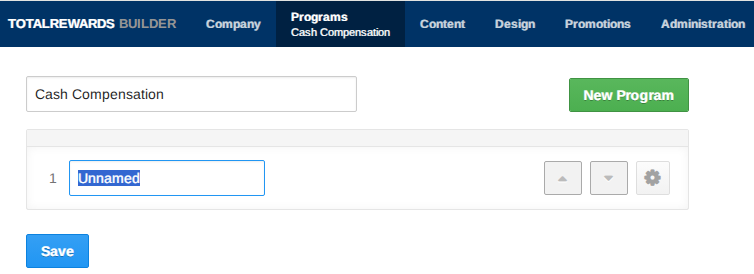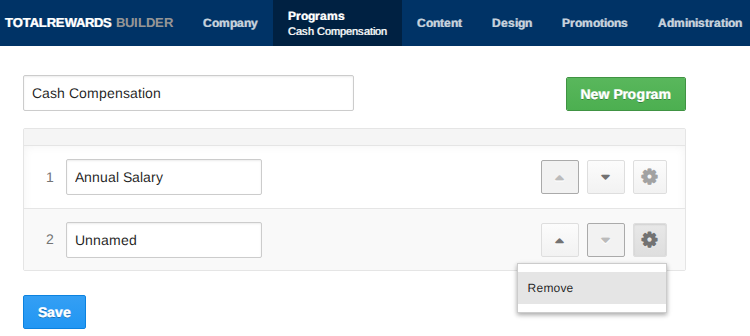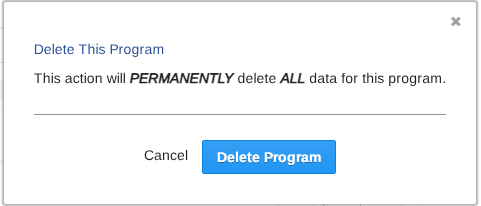The Cash Compensation section displays pay programs that are automatically suppressed when the value is "0" or when no value is populated in the field.
💵 Add or Modify Cash Compensation programs:
- Go to Programs.
- Choose Cash Compensation.
- Select New Program, then edit the Unnamed field.
- Edit an existing program by clicking its field.
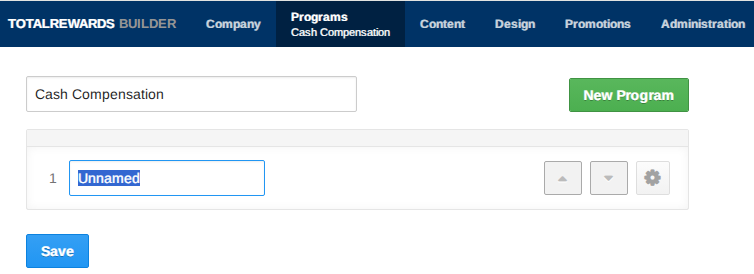
- Repeat the same process to add more programs.
- Click the Up and Down arrows to reorder.
- Click the Save button.
📌 Note: Cash compensation programs automatically suppress when the value is "0".
⏩ Quick Steps: Programs → Cash Compensation → New Program/Edit → Reorder with Arrows → Save
🗑️ Delete a Cash Compensation program:
- Click the Gear icon on the program.
- Choose Remove.
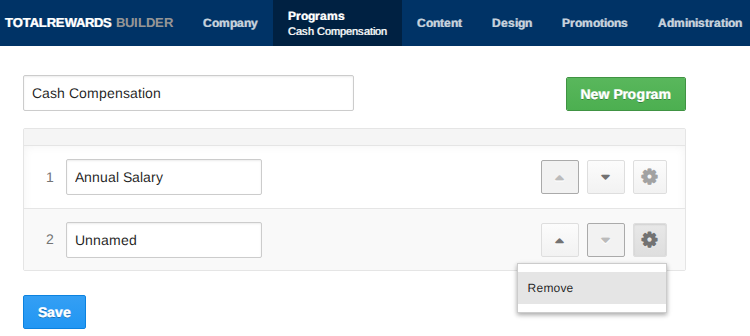
- In the pop-up window, click the Delete Program button.
- Click the Save button.
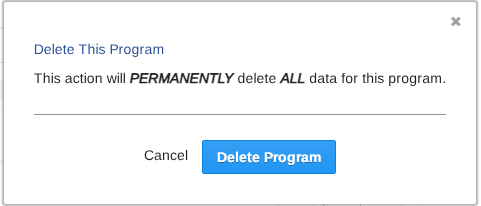
📌 Note: Once deleted and saved, the program cannot be recovered. If you remove it by mistake, you’ll need to recreate it manually.
⏩ Quick Steps: Gear Icon → Remove → Delete Program → Save